ARTICLES
Start MySQl from command line on Mac
Sometimes MySQL seems to have trouble starting up automatically. Even though I have the setting for MySql set to start up automatically via the checkbox “Automatically Start MySQL Server on Startup” in System Prefrences - MySQL. Even pressing the “Start MysSQL Server” button doesn’t work.
When this happens I find it useful to start up MySql via the command line. To do this I execute
/usr/local/mysql/support-files/mysql.server start
Either this is successful and it will say:
Starting MySQL
......... SUCCESS!
or it may give a slightly more useful error message.
You can also check the logs at /usr/local/mysql/data/localhost.err to see if there is anything useful there.
Our Products
Kitemetrics
Keyword level attribution for Apple Search Ads. Optimize your bids and increase your revenue. Sign up for free at kitemetrics.com.
White Noise and Deep Sleep Sounds
Calming and relaxing sounds that will help you sleep like a baby tonight.
Download for free from the App Store.
Get it on Google Play.
Our Sponsors
Get Sleepy
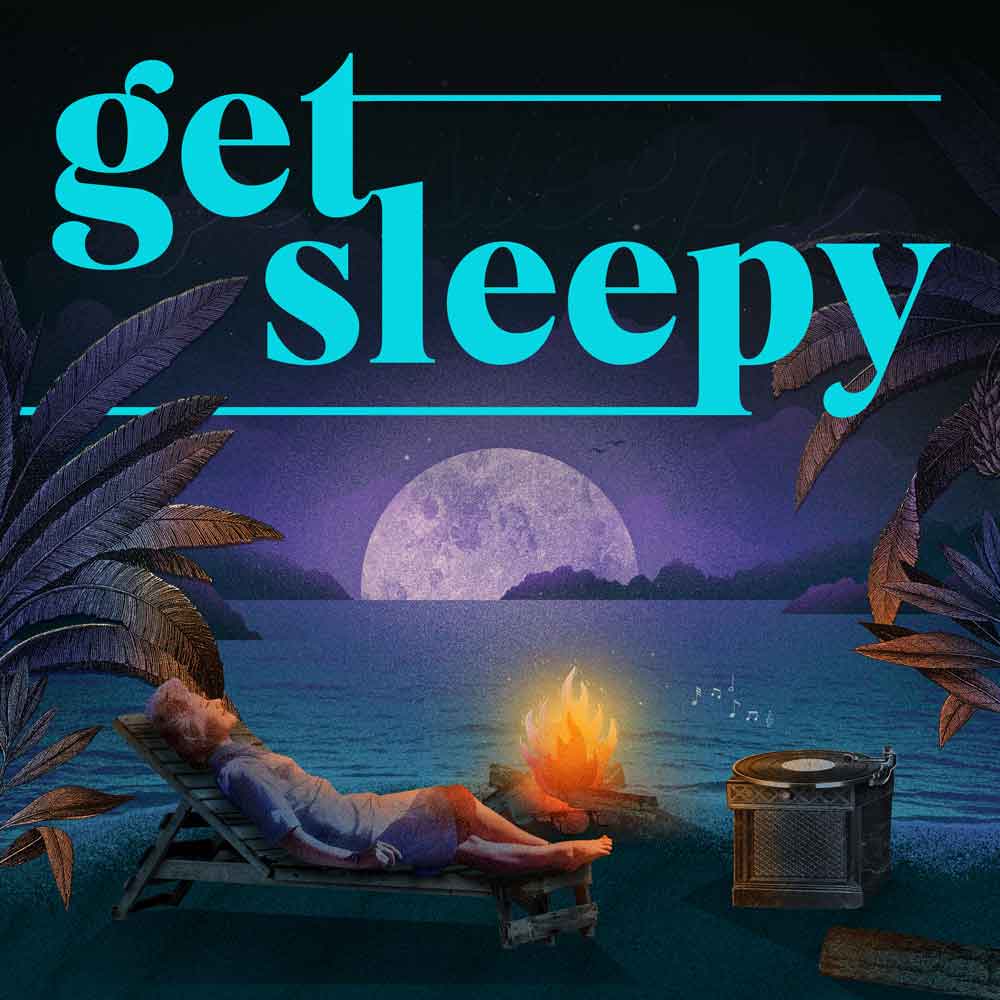
The free podcast that puts you to sleep with meditative bedtime stories. Listen at getsleepy.com.