ARTICLES
How to fix target overrides the `ALWAYS_EMBED_SWIFT_STANDARD_LIBRARIES` build setting defined in `Pods/Target Support Files/…`
If you are using swift and CocoaPods you may get the following warning after running pod install or pod update:
[!] The target overrides the ALWAYS_EMBED_SWIFT_STANDARD_LIBRARIES build setting defined in Pods/Target Support Files/…. This can lead to problems with the CocoaPods installation
The warning message then gives the following two suggestions:
- Use the $(inherited) flag, or
- Remove the build settings from the target.
To implement the first suggestion of using the `$(inherited)` flag follow the steps below:
- Open Xcode
- From the Project Navigator select your project
- Select the Target
- Go to the Build Settings tab
- Search for “ALWAYS_EMBED_SWIFT_STANDARD_LIBRARIES”
- Double click on the Yes / No option and select “Other…” instead
- Type in the following:
$(inherited) - Run
pod installorpod updateagain
Our Products
Kitemetrics
Keyword level attribution for Apple Search Ads. Optimize your bids and increase your revenue. Sign up for free at kitemetrics.com.
White Noise and Deep Sleep Sounds
Calming and relaxing sounds that will help you sleep like a baby tonight.
Download for free from the App Store.
Get it on Google Play.
Our Sponsors
Get Sleepy
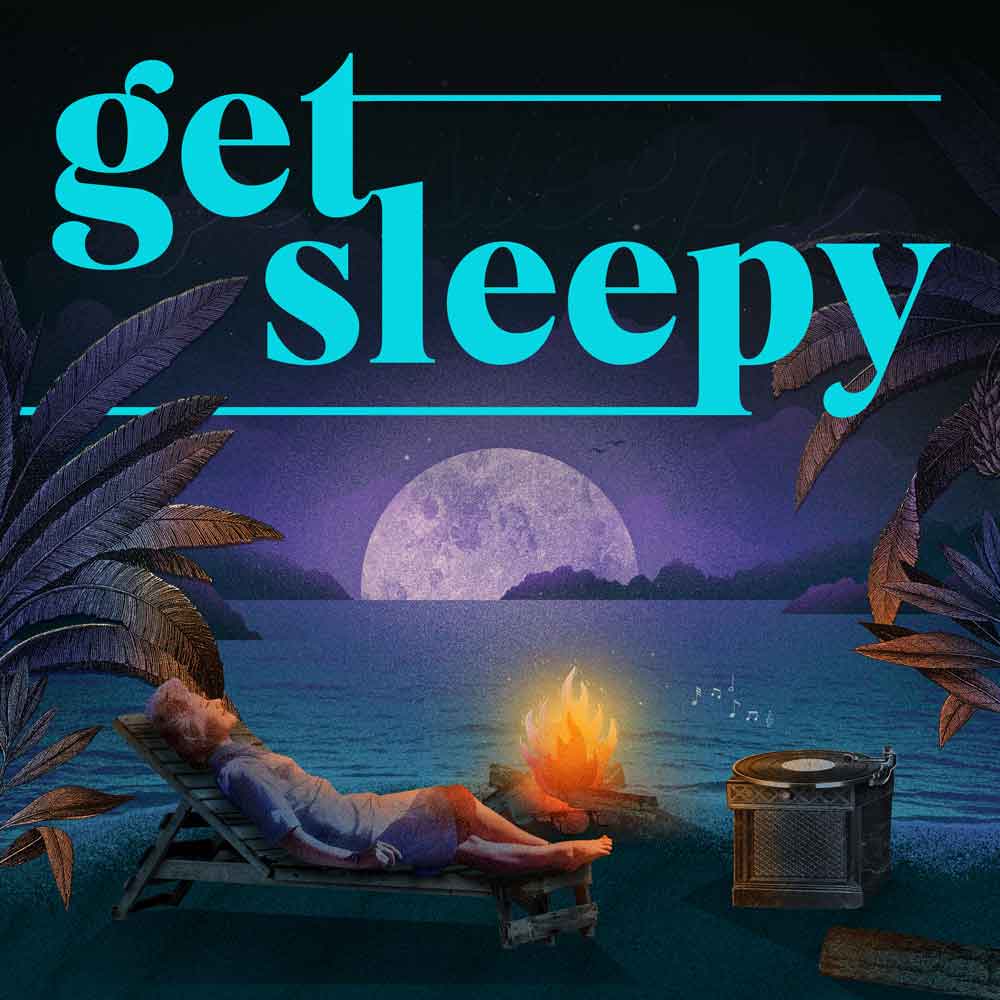
The free podcast that puts you to sleep with meditative bedtime stories. Listen at getsleepy.com.